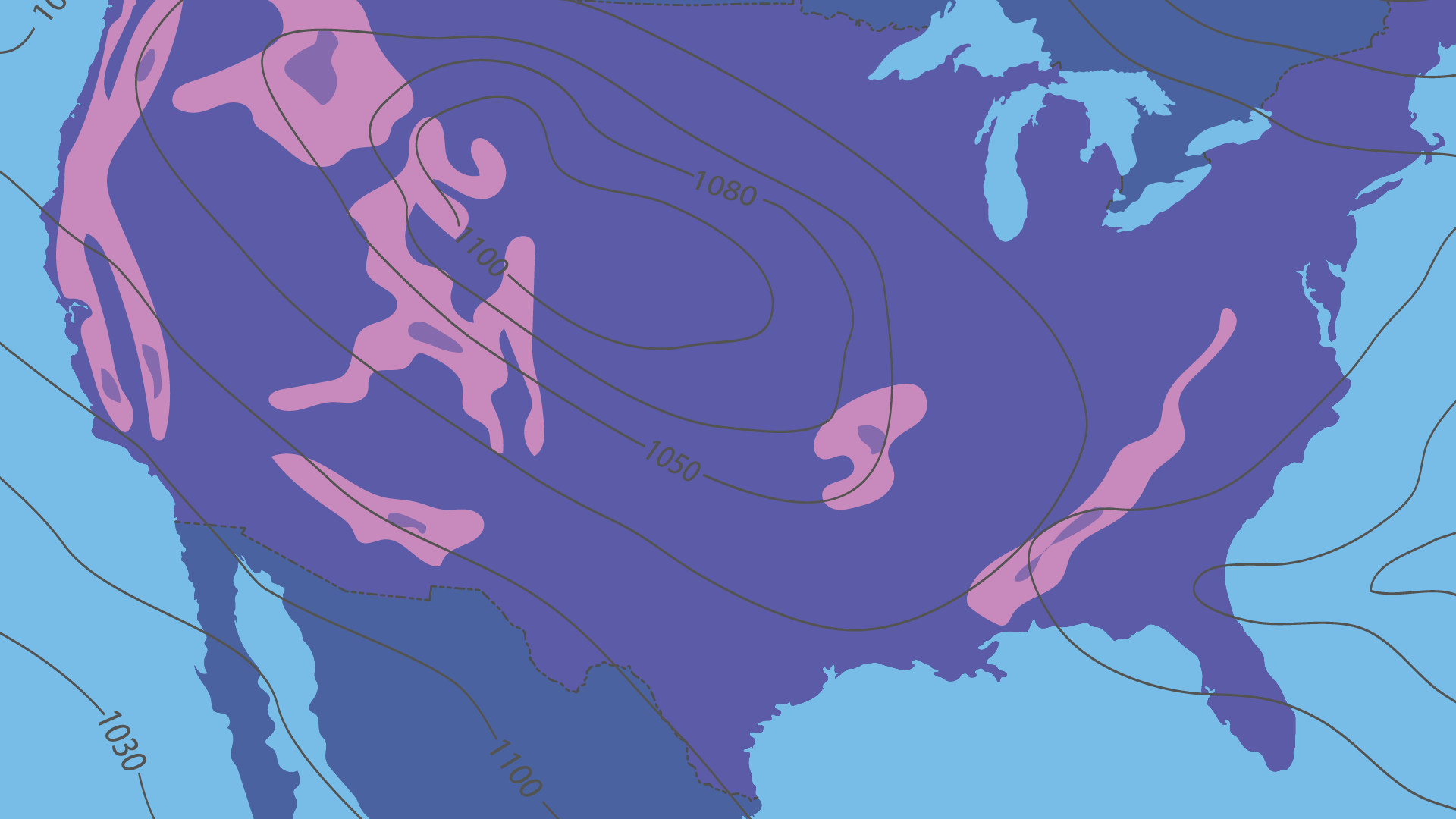On Wednesday July 1
Wednesday July 1 will truly be “a new day at Hinds” as our new Workday system becomes available to all employees.
On July 1, all employees will use Workday to:
- Track time and leave*
- Submit expenses
- Manage benefits
- Maintain personal HR data
- View payslips
- Manage direct deposit accounts
* The decision to move timekeeping from Kronos to Workday is a recent one. Please review last week’s District Digest for timekeeping and leave details and key dates.
Accessing Workday
To access Workday on July 1, log into My.Hinds with your HindsNet ID and password, then click the Workday link.
Getting Help
After we go-live on July 1, you may have questions or issues regarding Workday. In order to preserve Support resources for critical issues, please use the table below to evaluate your question and determine how to get your questions answered:
Have a general or how-to question about Workday?
Self-Service
Live Help
Zoom Support Sessions
Email workday@hindscc.edu
Face-to-face training coming to your campus (detailed schedule to follow)
If you are unable to access Workday
Please contact Support at support@hindscc.edu or submit a request through the Self-Service app on My.Hinds
Live Zoom Support Sessions
Support webinars will be offered July 1 and 2, check district digest for meeting links.
Timekeeping & Leave
9:00 – 10:00
1:00 – 2:00
Downloading & Connecting to Workday Mobile
10:00 – 11:00
2:00 – 3:00
Updating Personal Information
11:00 – 11:30
3:00 – 3:30
General Q&A
11:30 – noon
3:30 – 4:00